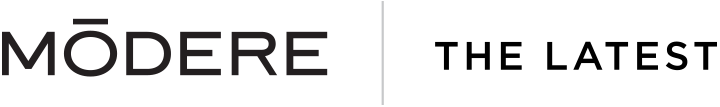Black Friday is here for the first time EVER in Australia and New Zealand. From using your mobile to a computer to our app, our 10% discount is showing up in different ways so we’ve put together everything you need to know about how to order this Black Friday. Check it out!
How the promotion will apply:
All products added to your cart will be shown at full price. When you continue through the checkout process, you will see an Order Summary. In the order summary, there will be an item discount displayed after your total item price and before the shipping charge. This is your 10% discount.
Please note: When placing an order on our website using a mobile phone – the 10% item discount won’t show until AFTER the CVV is entered. It DOES NOT SHOW when going to the checkout, as it does on a computer.
When placing an order on the GLOBAL MOBILE APP, you do not see the discount at all before submitting your order. The discount can be clearly seen in your order acknowledgement email – so don’t be concerned.
In regards to SmartShip Orders:
SmartShip orders set to process on the 29th will receive the 10% off everything – no new products (Lip Plumper and Shave Cream) can be added to these orders.
If you would like to add the new release products to SmartShip you need to select the 30th (November) as your Ship Day and add the products to your SmartShip template on the 29th prior to midnight.